티스토리 뷰
Kafka 를 이용한 MSA 서비스간 통신을 진행해 보도록 하겠다.
1. 구조
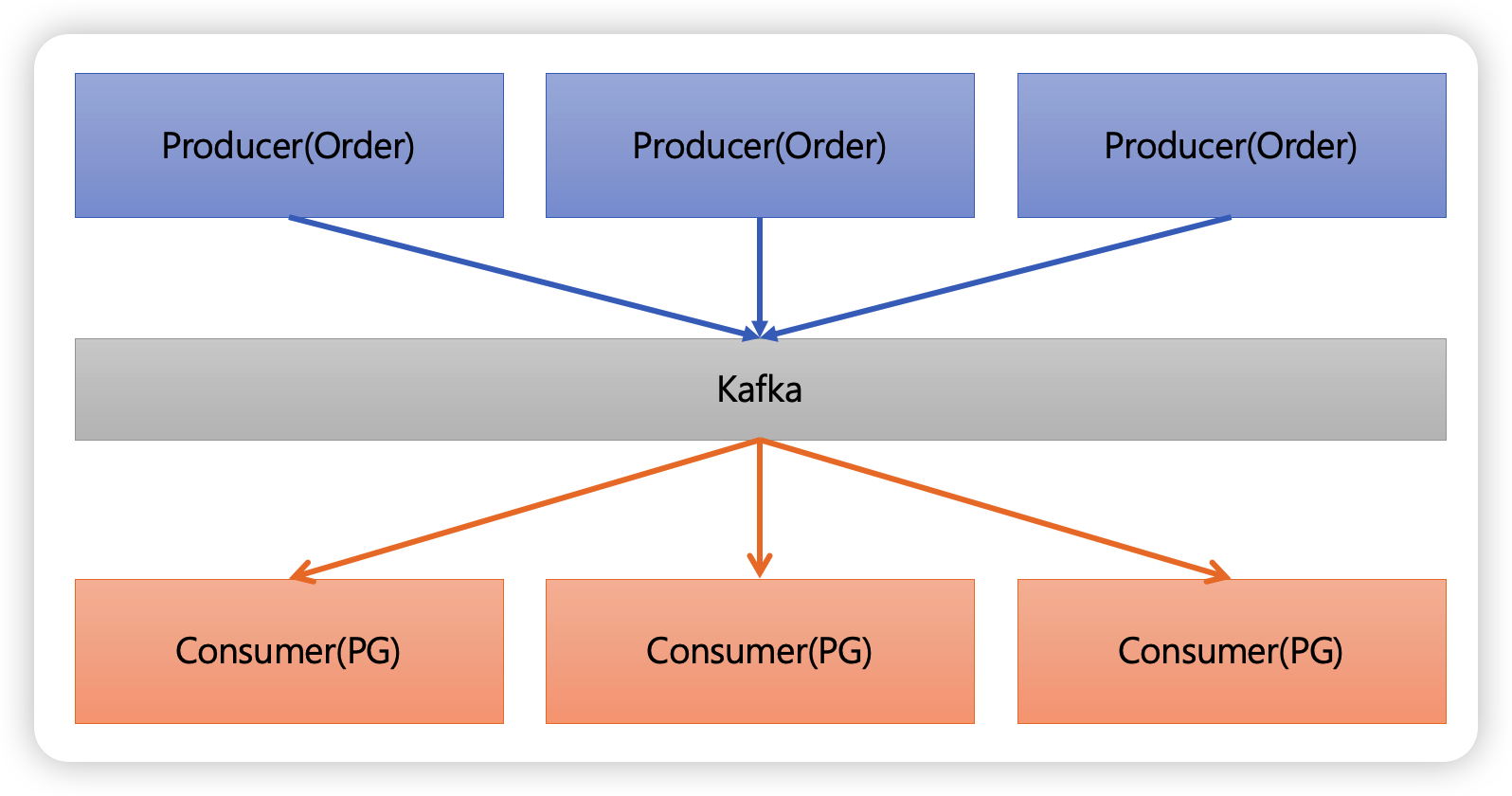
2. Order(주문), PG(결제) MSA 프로젝트 생성
Order
package com.example.Order;
import org.springframework.beans.factory.annotation.Autowired;
import org.springframework.web.bind.annotation.PostMapping;
import org.springframework.web.bind.annotation.RestController;
@RestController
public class OrderController {
@Autowired
private OrderService orderService;
@PostMapping("/order")
public void order(String key) {
orderService.order(key);
}
}
package com.example.Order;
import org.springframework.beans.factory.annotation.Autowired;
import org.springframework.kafka.core.KafkaTemplate;
import org.springframework.kafka.support.SendResult;
import org.springframework.stereotype.Service;
import org.springframework.util.concurrent.ListenableFuture;
@Service
public class OrderService {
@Autowired
private KafkaTemplate<String, String> kafkaTemplate;
public String order(String key) {
ListenableFuture<SendResult<String, String>> result = kafkaTemplate.send("pay", key);
return "OK";
};
}
PG
- Order 에서 전송된 Key 가 PG 에 등록된 Key 와 같은지 비교해 하는 서비스
package com.example.PG;
import org.springframework.kafka.annotation.KafkaListener;
import org.springframework.stereotype.Service;
@Service
public class PGService {
private final String key = "20230226000000000A";
@KafkaListener(topics = "pay", groupId = "group-id-pay")
public void pay(String message) {
String payKey = message;
if (key.equals(payKey)) {
System.out.println("OK");
} else {
System.out.println("PASS");
}
}
}
3. 주문결제 테스트
PostMan 으로 order 호출
Order

PG

전송 성공
4. PG -> Order 응답 전송
이제는 PG 에서 처리 여부에 따른 응답을 Kafka 로 전송해 보자.

PG
package com.example.PG;
import org.springframework.beans.factory.annotation.Autowired;
import org.springframework.kafka.annotation.KafkaListener;
import org.springframework.kafka.core.KafkaTemplate;
import org.springframework.stereotype.Service;
@Service
public class PGService {
private final String key = "20230226000000000A";
@Autowired
private KafkaTemplate<String, String> kafkaTemplate;
@KafkaListener(topics = "pay", groupId = "group-id-pay")
public void pay(String message) {
String payKey = message;
if (key.equals(payKey)) {
kafkaTemplate.send("pay", "OK");
} else {
kafkaTemplate.send("pay", "FAIL");
}
}
}
Order
package com.example.Order;
import org.springframework.beans.factory.annotation.Autowired;
import org.springframework.kafka.annotation.KafkaListener;
import org.springframework.kafka.core.KafkaTemplate;
import org.springframework.kafka.support.SendResult;
import org.springframework.stereotype.Service;
import org.springframework.util.concurrent.ListenableFuture;
@Service
public class OrderService {
@Autowired
private KafkaTemplate<String, String> kafkaTemplate;
public String order(String key) {
ListenableFuture<SendResult<String, String>> result = kafkaTemplate.send("pay", key);
return "OK";
};
@KafkaListener(topics = "pay", groupId = "group-id-pay")
public void pgResult(String message) {
System.out.println("PG result : " + message);
}
}
어? 그런데 나는 PG 에 결과 값인 "OK" 가 Order 로 응답이 올 줄 알았는데, 실제로 온 은답은 Order 가 보낸 Key 값이 출력 되었다.
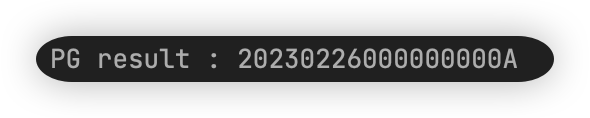
아마도, topics 를 "pay" 로 같이 쓰기 때문에 발생하는 이슈로 보여서 pay-response 로 topic 을 생성 후 다시 시도해 보았다.
kafka-topics --create --bootstrap-server localhost:9092 --replication-factor 1 --partitions 1 --topic pay-response
Order
@KafkaListener(topics = "pay-response", groupId = "group-id-pay")
public void pgResult(String message) {
System.out.println("PG result : " + message);
}
PG
@KafkaListener(topics = "pay", groupId = "group-id-pay")
public void pay(String message) {
String payKey = message;
if (key.equals(payKey)) {
kafkaTemplate.send("pay-response", "OK");
} else {
kafkaTemplate.send("pay-response", "FAIL");
}
}
이제는 원하는 결과로 응답이 왔다.

하나의 Topic 은 하나의 Producer -> Consumer 로 사용 해야 겠다.
'MSA' 카테고리의 다른 글
| 타사 MSA 분석하기 (0) | 2023.04.02 |
|---|---|
| Kafka 로컬 연동 및 테스트 (0) | 2023.02.25 |
| 스프링부트를 활용한 마이크로 서비스 개발_2 (0) | 2023.01.28 |
| 스프링부트를 활용한 마이크로 서비스 개발_1 (0) | 2023.01.28 |
공지사항
최근에 올라온 글
최근에 달린 댓글
- Total
- Today
- Yesterday
링크
TAG
- nodejs
- data mining
- Python
- MSA
- EC2
- TDD
- 퀜트백
- MQ
- kafka
- 테스트
- GateWayApi
- Python #FastAPI
- 분산처리
- SpringBoot
- 웹서비스
- 웹개발
- data crawling
- fastapi
- 테스트 주도 개발
- AWS
- 켄트 백
- 테스트주도개발
- mongodb
| 일 | 월 | 화 | 수 | 목 | 금 | 토 |
|---|---|---|---|---|---|---|
| 1 | 2 | 3 | 4 | 5 | ||
| 6 | 7 | 8 | 9 | 10 | 11 | 12 |
| 13 | 14 | 15 | 16 | 17 | 18 | 19 |
| 20 | 21 | 22 | 23 | 24 | 25 | 26 |
| 27 | 28 | 29 | 30 |
글 보관함
